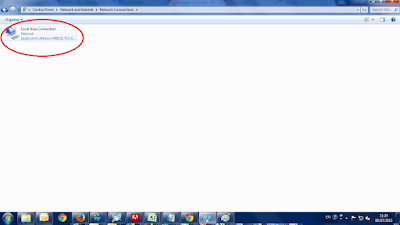Laptop Core i3 Murah
Siapa yang tidak mau memiliki laptop seperti Core i3?? apalagi harganya pun terjangkau ..
untuk postingan kali ini faicomputer menginformasikan daftar harga yang mungkin planning anda untuk bulan depan bisa ke beli...amien...
berikut price list nya

DAFTAR HARGA LAPTOP ACER PROSESSOR CORE I3
| Acer Aspire E1-470-33214G50Mn | Core i3 3217U 1.8Ghz, 14" HD Acer Cine Crystal, 2GB, 500GB, DVDRW, Intel HD, Camera, Wifi, No Bluetooth, DOS | Rp 4,590,000 |
| Acer Aspire E5-471 | Intel Core i3 4005U, RAM 2 GB, HDD 500GB, DVD/RW, Card Reader, Camera, Bluetooth, Vga Intel HD 4400, Screen 14.1'', Wifi, Linux Plus | Rp 4,800,000 |
| Acer Aspire E5-471-36WV | Intel Core i3 4030U, RAM 2 GB, HDD 500GB, DVD/RW, Card Reader, Camera, Bluetooth, Vga Intel HD 4400, Screen 14.1'', Wifi, Linux Plus | Rp 4,940,000 |
| Acer Aspire S3 Ultrabook i3 | Intel Core i3 2367M-1.4Ghz, RAM 4GB, HDD 320GB + 20GB SSD, VGA Intel HD 3000-729MB, Screen 13" Wide LED, Windows 8 | Rp 6,835,000 |
| Acer Aspire P3-171-3322Y4G60Ass Touch Screen | Intel Core i3-3229Y-1.40GHz, RAM 4GB, HDD 60GB SSD, VGA Intel HD 4000, Screen 11" Wide LED, Windows 8 | Rp 7,950,000 |
| Acer Aspire V5-471G-33224G50Ma | Intel Core i3-3227U-1.90GHz, RAM 4GB, HDD 500GB, DVD/RW, VGA nVidia GT710M-2GB, Screen 14" Wide LED, DOS | Rp 5,930,000 |
| Acer Aspire V5-471P-33224G50Ma Touch Screen | Intel Core i3 3227UM-1.9Ghz, RAM 4GB, HDD 500GB, DVD/RW, VGA Intel HD Graphics, Screen 14" Wide LED, Windows 8 | Rp 6,830,000 |

























.png)