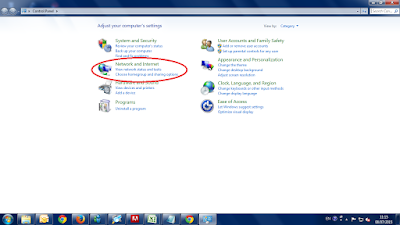Hallo barudak .. Kali ini saya mau share neh bagaimana cara setting ip Address Di windows7,berawal dari hal yang mungkin banyak orang tau tapi mungkin juga orang mau menanyakan sesuatu yang membuat bikin dia malu...padahal gak usah malu kalo ilmu ,..
Ok langsung saja :
Ada 2 Cara mudah neh untuk konfigurasi IpAddress :
yang pertama anda nyalakan komputer anda,lanjut periksa kabel jaringan yang ada di laptop/cpu anda..jika normal berarti nyala led(lampu)nya jika sudah kita masuk ke
control panel >>Network and Internet >>Network and Sharing Center>>Change Adapter Settings >>Local Area Connection>>klikkanan>>Propertise
Perhatikan Gambar berikut di bawah ini :
Klik Network and Internet
Gambar 1
Klo Sudah Akan tampil Seperti Di bawah ini.... klik Pada Lingkaran Warna merah
Gambar 1.1
Gambar 1.2

Gambar 1.3
Gambar 1.4
Cara yang Kedua lebih simple ...
tinggal kita arahkan kursor pada icon koneksi lalu klik dan anda akan memasuki gambar 1.2 lebih simple kan....
oke barudak untuk tutorial perdana dari saya salam kenal shanvoice